Table of Contents
You have a list of AMAZING keywords. They are high volume with a low keyword difficulty rating and—most importantly—relevant to your business. You’ve plucked your favorite keyword from the list, and you are ready to start blog writing to boost your presence in search results. That is, after all, how to write a keyword-driven blog, right? Well, yes and no.
How to plan and write a good blog post
If you want to reach the holy grail of blogging: Position #1 on Google’s search engine page results, you’re going to have to do more than just write about your favorite keyword.
To get your blog on the first page of Google, you need to:
- Identify the user intent associated with your keyword
- Benchmark your competitors and their content
- Develop a key-word driven outline
- Outwrite your competition by developing a blog that is:
- More clickable
- More readable
- More informative
- More relevant to user intent
To do this, you need access to two SEO research tools.
Two essential blogging tools
MOZ is an inbound marketing and marketing analytics software subscription service. The company offers SEO tools for keyword research, link building, site audits, and page optimization insights. Online marketers, especially SEO specialists, love to use MOZ to spy on their competition and monitor SEO campaigns.
In this blog post, I’ll show you how to use MOZ’s SERP Analysis tool to quickly find blogging opportunities on the front page of Google.
The company supplies intelligence data like website traffic information, keywords projected AdWords spend, site audit, topic research, and lead generation services. SEMrush is one of the most useful tools available for conducting competitive analyses and building keyword lists.
The software contains a goldmine of data and can be overwhelming if you’ve logged in for the first time. But we’ll just use SEMrush’s Keyword Magic tool to find killer keywords fast.
Neither one of these blogging tools is free. If you plan to blog a lot, investing in these tools will make your blog writing much better and your life much easier.
Now that you know what tools you need, let’s start planning a blog outline by finding awesome keywords!
How to do keyword research for a blog post
Step 1: use search engine rankings to reveal user intent that matches your blog topic
Log into your paid pro account in MOZ and find the drop-down menu under “MOZ Pro” in the top navigation bar. In the drop-down menu, click on “Keyword Explorer,” and then click on “SERP Analysis.”
Search your keyword in MOZ’s SERP Analysis tool. The tool will reveal the top 10 organic results on page one from Google. It will also tell you each results’ Domain Authority, Page Authority, and the number of backlinks.
Review the page titles and ask yourself the following questions:
- Are the topics relevant to your brand/product/service/cause?
- Do the result topics fit in with your customer’s journey?
- Is your website’s Domain Authority relatively equal to (or less than) the Domain Authorities of the top 10 results?
If the answer is yes to all of the questions, you’ve found an excellent keyword to target with your blog writing.
But sometimes you’ll come across keywords that are highly relevant to your business but aren’t worth blogging about. For example, if I wanted to write a blog about “how to write a blog using keyword research,” I would enter the term “seo blog” into MOZ’s SERP Analysis tool and get the following results:

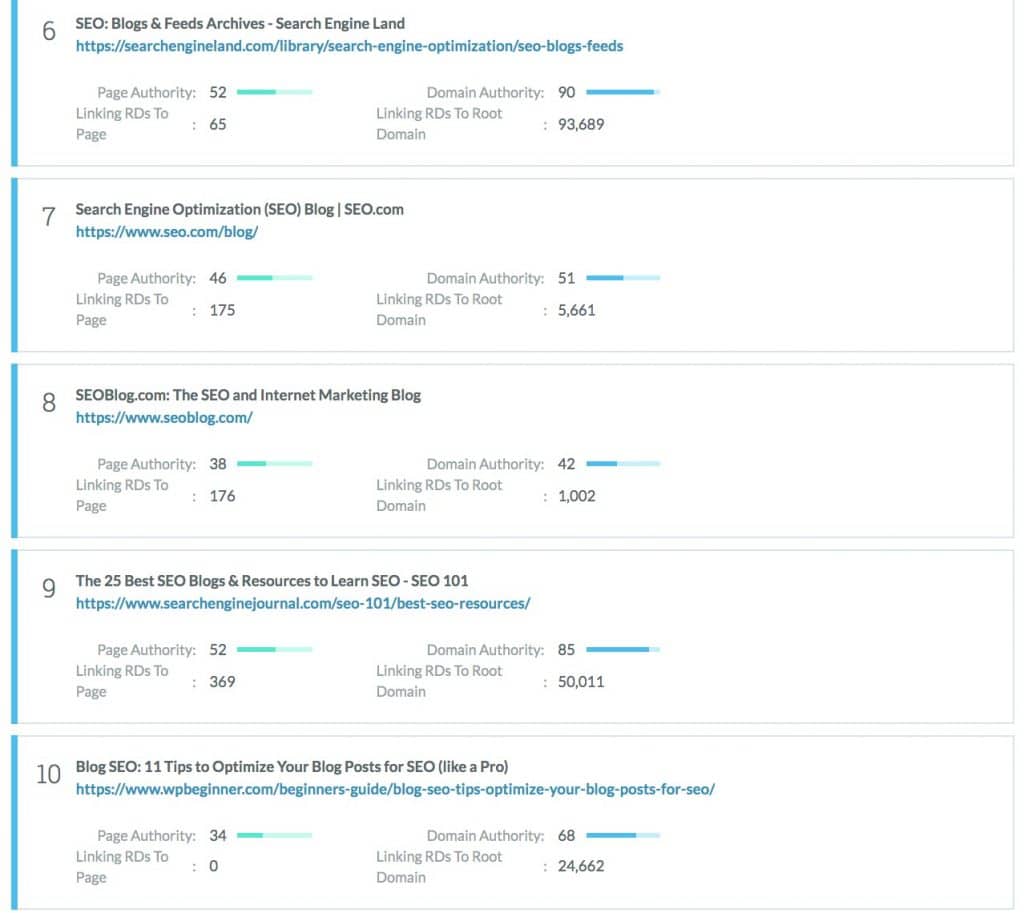
Based on this SERP analysis, the keyword “seo blog” is not appropriate for my topic. Most of the results feature blogs about search engine optimization. I want to reach people who are looking for blog writing tips.
Let’s try a different keyword. If I search “blog writing” in MOZ’s SERP Analysis tool, I get the following results:

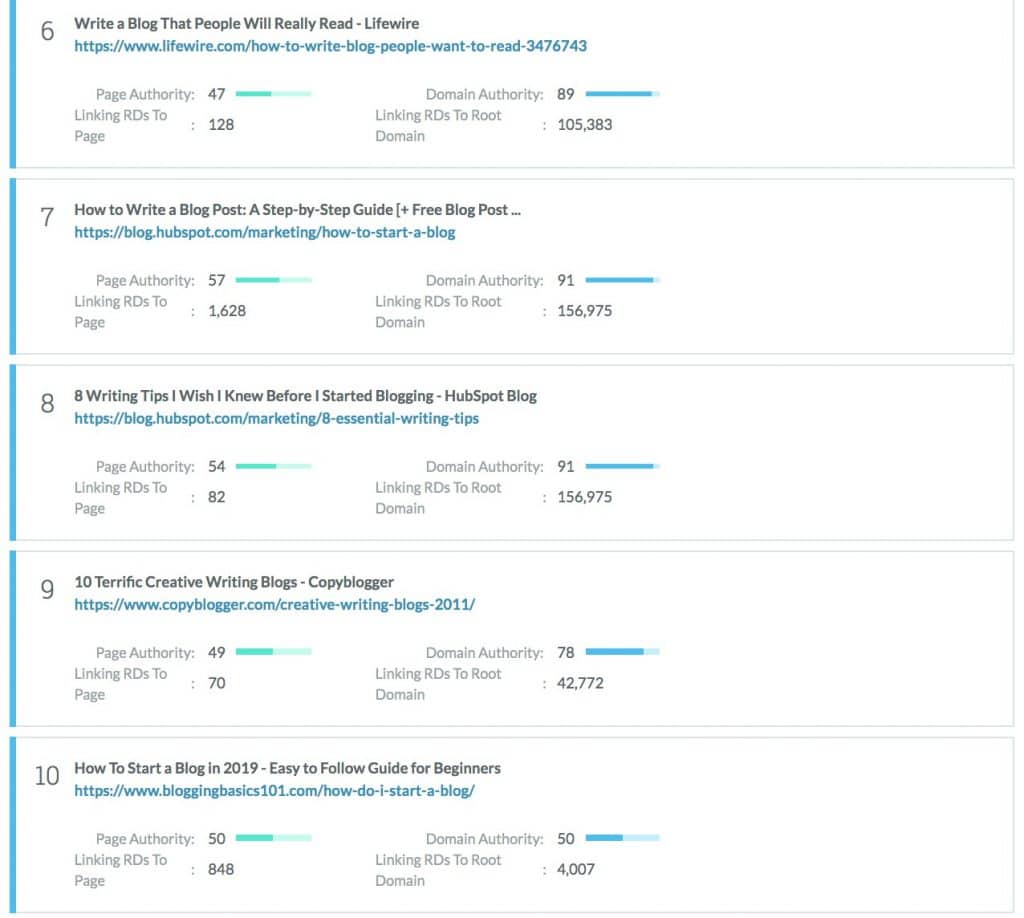
This looks much better. Not only are the Domain Authority scores slightly lower (and closer to my blog’s website), but the users who google “blog writing” are looking for blog writing tips too. This keyword matches the user intent I want to support with my own blog post.
Let’s start to benchmark.
Step 2: benchmark your competitor’s blog using MOZ’s SERP Analysis Tool
Once you’ve found a keyword that matches the user intent you need, identify the top 1-2 results on page one that are most similar to the content you want to write.
Record the result’s title, URL, word count, and type (blog, article, landing page, etc.). Then, read the article(s) and make a list of the article’s key features.
This is what your bench-marking notes might look like:
Title: How to Write an Awesome Blog Post in 5 Steps
URL: https://www.wordstream.com/blog/ws/2015/02/09/how-to-write-a-blog-post
Type: blog
Relevant subheadings (these are usually H2s):
- How to Write a Blog Post, Step 1: Planning
- Choose a Topic That Interests YOU
- Write an Outline For Your Post
- Do Your Research
- Check Your Facts
- How to Write a Blog Post, Step 2: Writing a Great Headline
- How to Write a Blog Post, Step 3: The Writing Part
- How to Write a Blog Post, Step 4: Using Images Effectively
- How to Write a Blog Post, Step 5: The Editing Part
As you’re looking for an appropriate result to benchmark, don’t try to compete against homepage domains or brand names that match the keyword. Instead, try to find blogs, articles, or landing pages that most closely match the type of content you can produce as a blogger.
At this point, you know what the user intent behind your target keyword is and you understand what type of content is helping your competition get onto page one. Now you need to create better content than they do.
Step 3: how to find keywords for your blog using SEMrush’s Keyword Magic Tool
Once you’ve paid for a subscription package, log into SEMrush and click the “Keyword Magic Tool” in the left-hand navigation bar.
After you enter your keyword into the Keyword Magic Tool search box, you’ll receive a list of thousands of related keywords. Scroll through the main list, selecting high-volume, low difficulty keywords that relate to your topic and add them to your Keyword Analyzer.
If your keyword list is too long and too broad, you can narrow your results by using the group sorting feature on the left. Make sure you sort groups of keywords by volume.
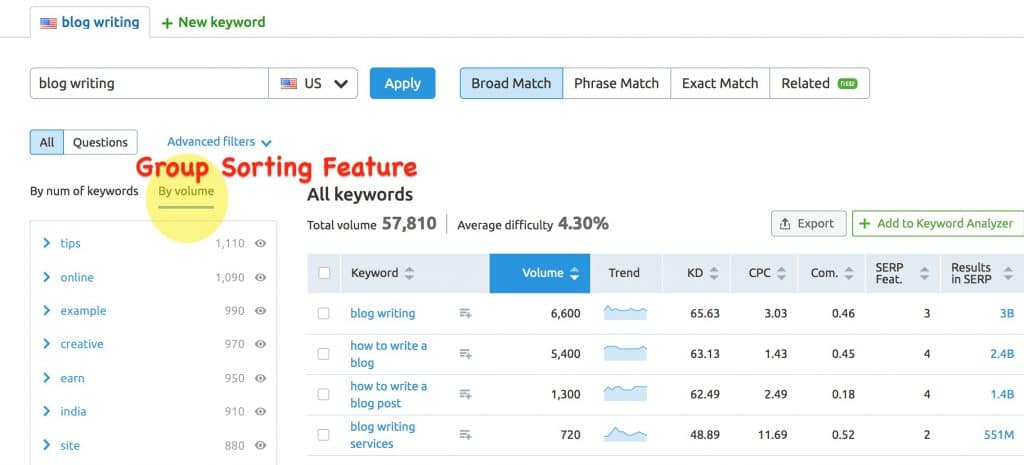
For example, if you clicked on the keyword group with “>tips,” you’d be directed to a new list that relates to the keyword “blog writing tips.”
Continue to add high-volume, low difficulty keywords that relate to your topic to your Keyword Analyzer from the group lists, as needed.
Another slick feature in the Keyword Magic tool is the “questions” button. Click on this and it will reveal questions that users have typed into Google related to your keyword.
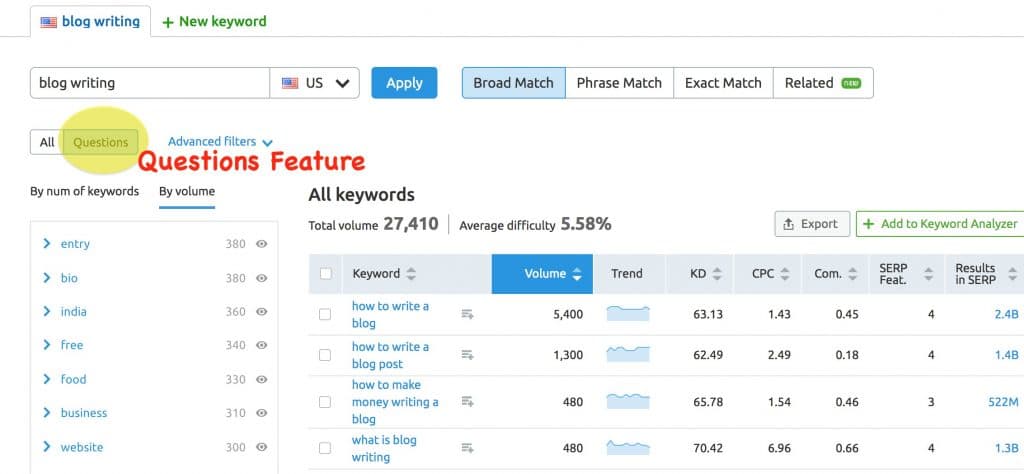
If you see any relevant, high-volume, low-difficulty keywords in the “questions” section, add them to your Keyword Analyzer.
Once you have a list of 5 to 20 keywords and questions related to your topic, go to SEMrush’s Keyword Analyzer. Update the metrics and export the most relevant keywords that you would like to include in your blog.
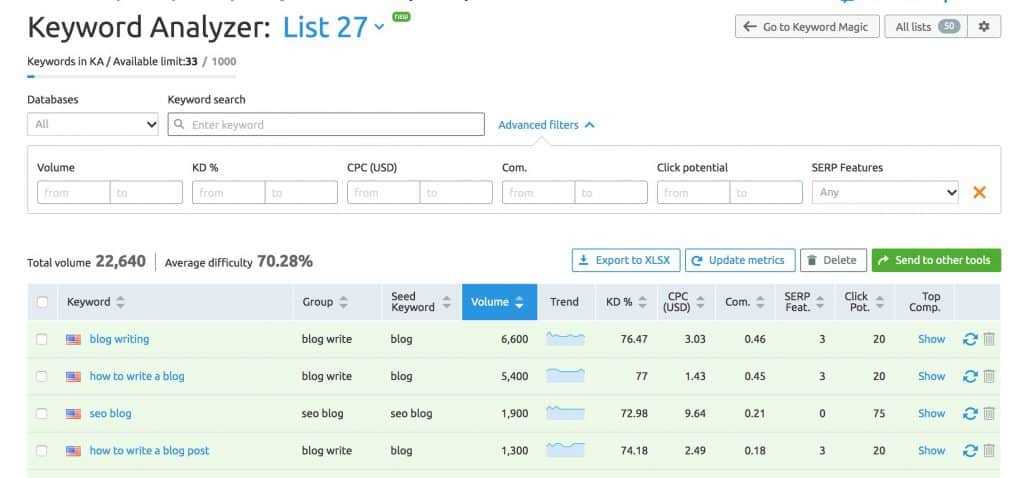
Bringing it all together: how to outline a blog post
At this point, you should have two lists of keywords. One from the bench-marked blogs, and one from the SEMrush Keyword Magic tool.
| SEMrush Keywords | Volume | Keyword Difficulty | Benchmarked Blog Subheadings | |
| blog writing | 6600 | 76.48 | How to Write a Blog Post, Step 1: Planning | |
| how to write a blog | 5400 | 77.01 | Choose a Topic That Interests YOU | |
| seo blog | 1900 | 72.99 | Write an Outline For Your Post | |
| how to write a blog post | 1300 | 74.18 | Do Your Research | |
| what is blog writing | 480 | 76.42 | Check Your Facts | |
| what to write in a blog | 480 | 74.10 | How to Write a Blog Post, Step 2: Writing a Great Headline | |
| how to make a successful blog | 480 | 70.25 | How to Write a Blog Post, Step 3: The Writing Part | |
| Blogging tools | 390 | 66.42 | How to Write a Blog Post, Step 4: Using Images Effectively | |
| how to start writing a blog | 320 | 72.78 | How to Write a Blog Post, Step 5: The Editing Part | |
| blog ranking | 320 | 69.84 | ||
| how to write a good blog | 260 | 75.87 | ||
| what makes a good blog | 260 | 75.58 | ||
| how to write a good blog post | 260 | 72.74 | ||
| seo blog tips | 210 | 71.22 | ||
| blog editorial calendar | 210 | 68.93 | ||
| how to make your blog popular | 170 | 72.12 | ||
| seo blog posts | 170 | 66.74 | ||
| seo for blog posts | 110 | 67.89 | ||
| blog search engine rankings | 90 | 70.56 | ||
| blog post keywords | 90 | 67.82 | ||
| how to find keywords for your blog | 70 | 71.11 | ||
| how to write a seo friendly blog | 70 | 64.08 | ||
| Blog benchmarks | 70 | 64.13 |
The bench-marked article has a few titles that are relevant to my topic, but I don’t want to just copy them. I want to make sure I’m using terms from actual queries using the Keyword Magic tool.
| Original subheading from benchmarked blog | Optimized subheading using Keyword Magic Tool | Optimized Volume | Optimized Keyword Difficulty |
| Write an Outline For Your Post | how to outline a blog post | 90 | 63.32 |
| Do Your Research | how to do research for blog post | 90 | 64.52 |
It’s now time to pick out keywords from both lists that will help you craft a compelling story that will add value to your user’s search journey, and has a click-worthy title. Don’t feel like you need to write about every single keyword. Based on the keywords above, I’ve narrowed it down to the following outline:
| Placement in blog | Original keyword | Keyword-driven headings |
| Heading 1 (H1) | Head: Blog writing
Longtail: How to start writing a blog |
How to Find the Right Keywords and Start Writing a Blog |
| Heading 2 (H2) | how to write a good blog post | How to plan and write a good blog post |
| Heading 2 (H2) | Blogging tools | Two essential blogging tools |
| Heading 2 (H2) | how to do research for blog post | How to do keyword research for a blog post |
| Heading 3 (H3) | blog search engine rankings | Step 1: use search engine rankings to reveal user intent that matches your blog topic |
| Heading 3 (H3) | Blog benchmarks | Step 2: benchmark your competitor’s blog using MOZ’s SERP Analysis Tool |
| Heading 3 (H3) | how to find keywords for your blog | Step 3: how to find keywords for your blog using SEMrush’s Keyword Magic Tool |
| Heading 2 (H2) | how to outline a blog post | Bringing it all together: how to outline a blog post |
Now it’s time to channel out your inner Hemingway and write a blog post that includes your keyword-driven headings. Once you’re finished, don’t let your hard work go to waste! Follow these SEO Basics for Better Blogs when you’re ready to publish your work so you don’t miss out on top rankings due to a few rookie errors.
Good luck!
