Table of Contents
99 Designs is a design company that allows users to create, organize and run contests to develop new logos. Following a few simple steps, this platform allows businesses to generate a new logo in a matter of weeks, using flexible pricing options and customizable guidelines.
Step one: Preparing the logo contest
During this stage, you’ll have the opportunity to set the prize value, create a design brief, and determine all of the individual settings for the contest. When writing the brief, it is important to remain clear and succinct. Try not to get bogged down in the details; only include information that is relative to the designers. Many of the designers participating in the contest will likely be international entrants, and English may not be their first language.
One important setting to consider is the blind contest option. This blocks designers from seeing the submissions of other designers, the idea being that you will receive more original designs. In general, we advise against this option except in very specific situations. Allowing designers to see other logos, and more importantly, which ones you like, will help to create a winning logo in less time.
Step two: The qualifying round
Once you have paid for the contest and started the process, it’s important to begin inviting designers as soon as possible. The more people you get involved in your contest, the better the odds that you’ll get a winning design in a timely manner. You can invite up to 50 designers per day, and we recommend doing exactly that. To begin inviting designers, click the “designers” tab toward the top of the page. Select the type of designers you’d like to view (logo, app, web) then begin to scroll through and select those that appeal to you.
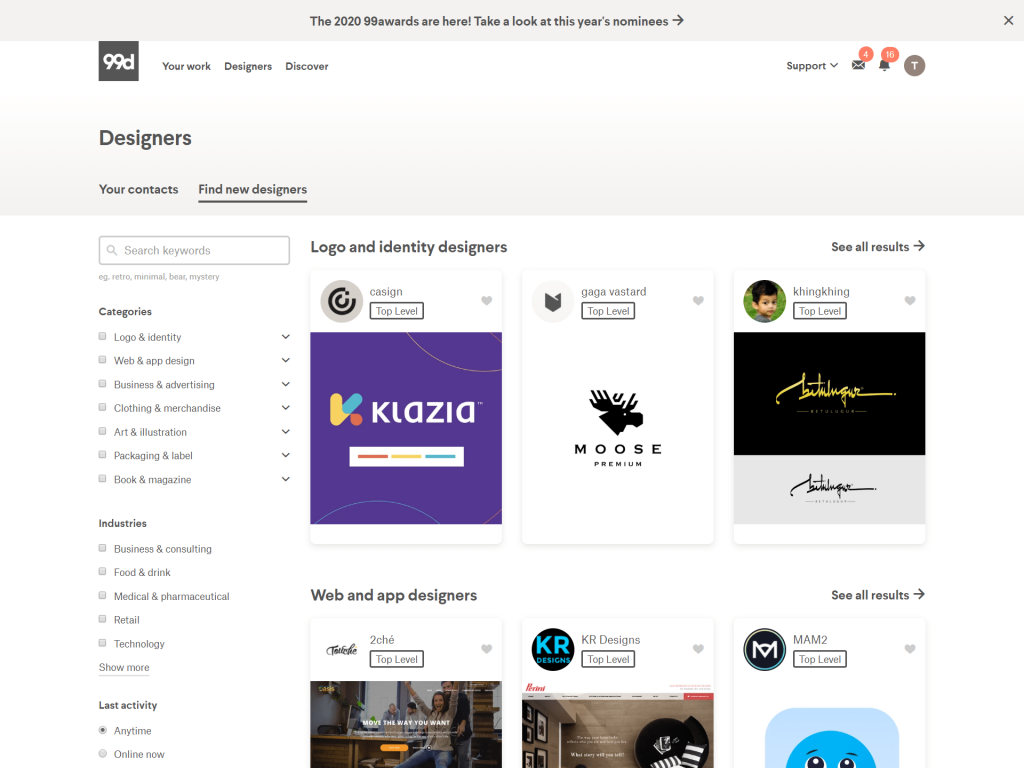
It will often take 24 hours before your contest begins to receive submissions. Each individual design can be given a star rating. We recommend using only 1-3 stars in this early stage. To put it simply, use these stars sparingly. If designers see logos with 5 stars, they may assume that you’ve already decided on a winner and hold back.
You can also give direct written feedback to contest entrants. This allows you to fine-tune designs and let the artist know exactly what you like, and don’t like, about their design. This is often the best way to steer the contest in the direction you desire.
It may also be necessary to update your design brief at this point. If you find that there are elements that are consistently wrong or if it appears that the contest simply isn’t going in the right direction, a new or updated design brief is probably the best way to ensure the contest gets back on track.
Once you have a number of designs that you’re happy with, it may be useful to create a poll. This will allow those you choose to include (co-workers, friends) to vote for their favorite of the designs you’ve chosen. The results will be private and the designers will not be aware that you are holding this poll.
Step three: Next steps for your logo
Once the initial days of the contest come to a close you’ll have a few decisions to make. If you see a design, or a number of designs, that you would seriously consider, you can select finalists and move onto the final round. You’ll have the opportunity to refine and guide the final submissions for 3 days before selecting a winner. You can pick up to six designers to move into the final round. Making this decision means you cannot re-open the qualifying round and collect submissions from new designers. It indicates you have committed to going with a design from one of those designers. Moving designers to the final round is a good option if you want minor, easy to communicate changes.
If the qualifying round comes to an end and none of the designs are working for you, you can re-open the qualifying round. This simply requires a phone call to 99 designs; the process is pretty straightforward. Restarting does not mean you lose existing designs, so you can continue to refine your favorites while inviting new participants. If you do reopen the qualifying round, make sure to message all designers with an update and try to invite 50 new designers each day starting from the moment you re-open it.
Step four: Concluding the logo contest
When selecting a winner, there are a few important things to keep in mind.
If your logo uses text, you’ll want to make sure it looks good horizontally as well as vertically. This will lend your logo more versatility and add value to your design. This is something you can request from designers during the final stage.
Be sure to assess the logo’s mark separately from the text. It’s not uncommon to like a mark from one designer but prefer the font from another. In this case, inform the designer that you would prefer text that resembles one of the other designs, referenced by number. Once you have text you’re happy with, make sure to get the font from the designer.
After you’ve decided on a final design, it’s time to officially select a winner. Make sure to have them add all logo versions to a single submission. You’ll want to request multiple variations of the logo. There will be times when you need a version with only solid colors, such as embroidery and screen printing. Some variations to request include:
- full color (on light background)
- Full color (on dark background)
- solid white version (on dark background)
- solid dark version (on light background)
Step five: Review and release funds
Once you’ve selected the winner, you have the chance to review the submission for a few days before funds are transferred. It is during these days that you should inspect the files fully, viewing the design from various levels of zoom. At this point, you’re searching for any imperfections that need to be cleaned up. It is uncommon to find anything egregious at this point but it’s best to do your due diligence.
After 5 days the funds are released to the designer. The contest concludes and you receive your new logo.
