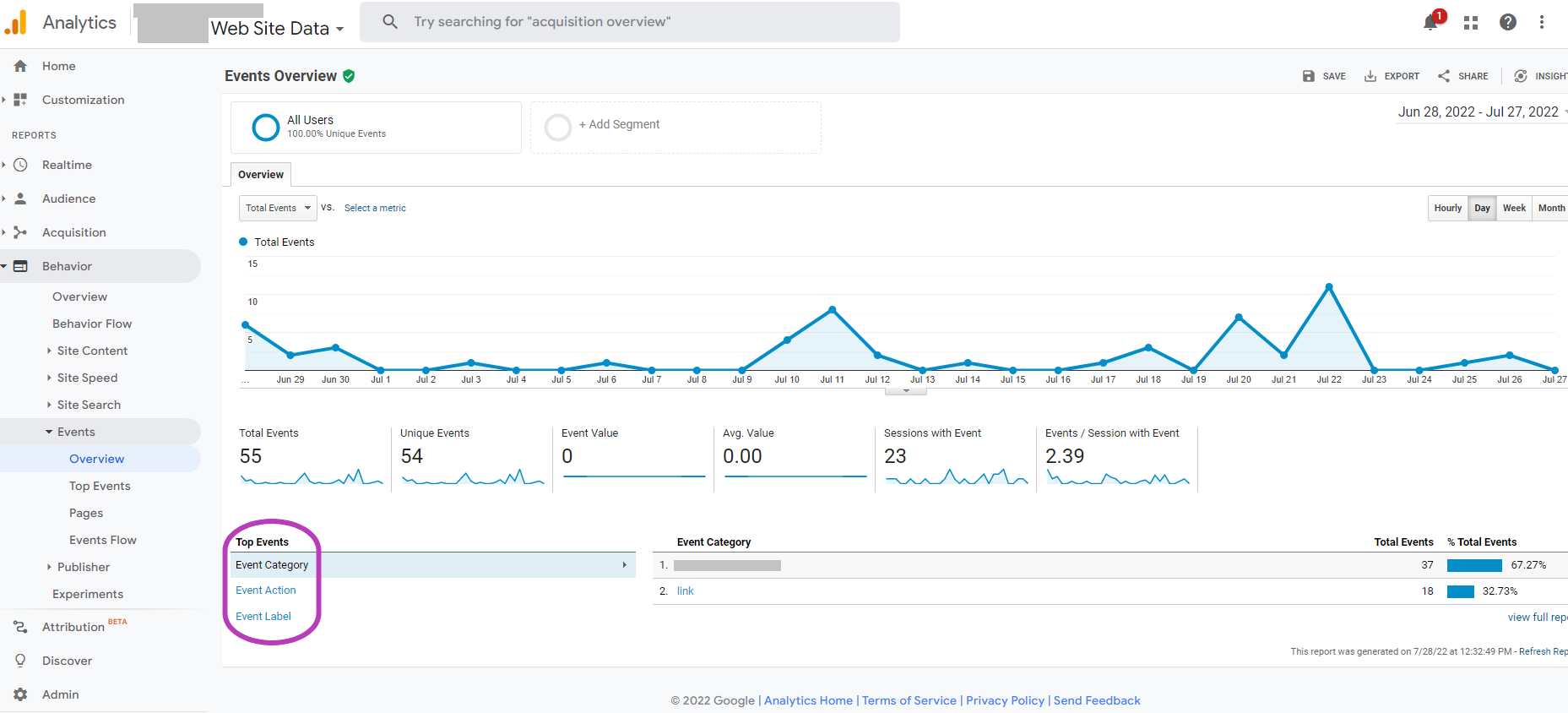Table of Contents
What are the differences between GA4 vs. Universal Analytics? Many of us are receiving emails from Google announcing their new Google Analytics 4 property. This change and the learning that Universal Analytics will stop collecting data next year has many people nervous. That’s why we recommend (if you haven’t already) setting up your new Google Analytics 4 property as soon as possible. You don’t want to risk missing even a week’s worth of data. But what is so different about GA4 from UA? And is GA4 better than UA?
GA4 vs. Universal Analytics: What are the differences?
There are five major updates besides the obvious design differences between UA and GA4 properties. Each of these updates may affect how Google Analytics collects data on your website. We’ll walk you through each of the differences and how they work or how they may affect your business.
1. Hit Types
Universal Analytics tracks hit types. Hit types are whenever the Google Analytics tracking code is triggered by a user. These include event tracking hits, eCommerce hits, and page tracking hits. So, whenever a user loads a page on your website or opens a screen on your mobile app, Analytics will record that activity.
The new Google Analytics 4 tag is event-based. This means that any user interaction with your website and/or mobile app is tracked as an event. All of the hit types in Universal Analytics is considered an event in your Google Analytics 4 property.
2. Events
Universal Analytics separates events by Action, Label, and Category hit types. While Google Analytics 4 will consider every “hit” as an event. There will no longer be a distinction between hit types. The new GA4 reports will no longer display Category, Action, and Label. Now, we will see “Event Names” when someone views a page on your website, it will appear in GA4 events as a page_view event trigger.
UA Events:
GA4 Events:
3. Sessions
A session is when a user interacts with your website in a given time frame. Universal Analytics counts sessions for multiple page views, social interactions, eCommerce activity, and events. After 30 minutes of inactive, the session ends.
With Google Analytics 4, sessions are attained from the new session_start event. And the duration of a session is tracked between the first and last event in that session. So, there will be differences in the number of sessions between UA and GA4 because of these three major differences:
1. Active user calculation
GA4 will now automatically detect user activity, while UA relies on the firing of interactive events to count the activity. So, for example, a user will be considered active for just opening an app now with GA4 but not in UA. This means we should start seeing a higher active user count in our GA4 property.
2. Session counting
In contrast, we may start seeing a lower session count in our GA4 property. UA will count a session whenever a new campaign starts, regardless of user activity. GA4 does not count these new campaigns as new sessions.
3. Late hits
And finally, late hits may begin to be a factor that plays with how sessions are counted. Originally, UA hits are processed if they arrive within 4 hours of the preceding day’s close.
GA4 will process sessions if they arrive up to 72 hours late. So, there will be a much larger time range for sessions to count, leading to a higher session count in GA4.
UA Sessions:
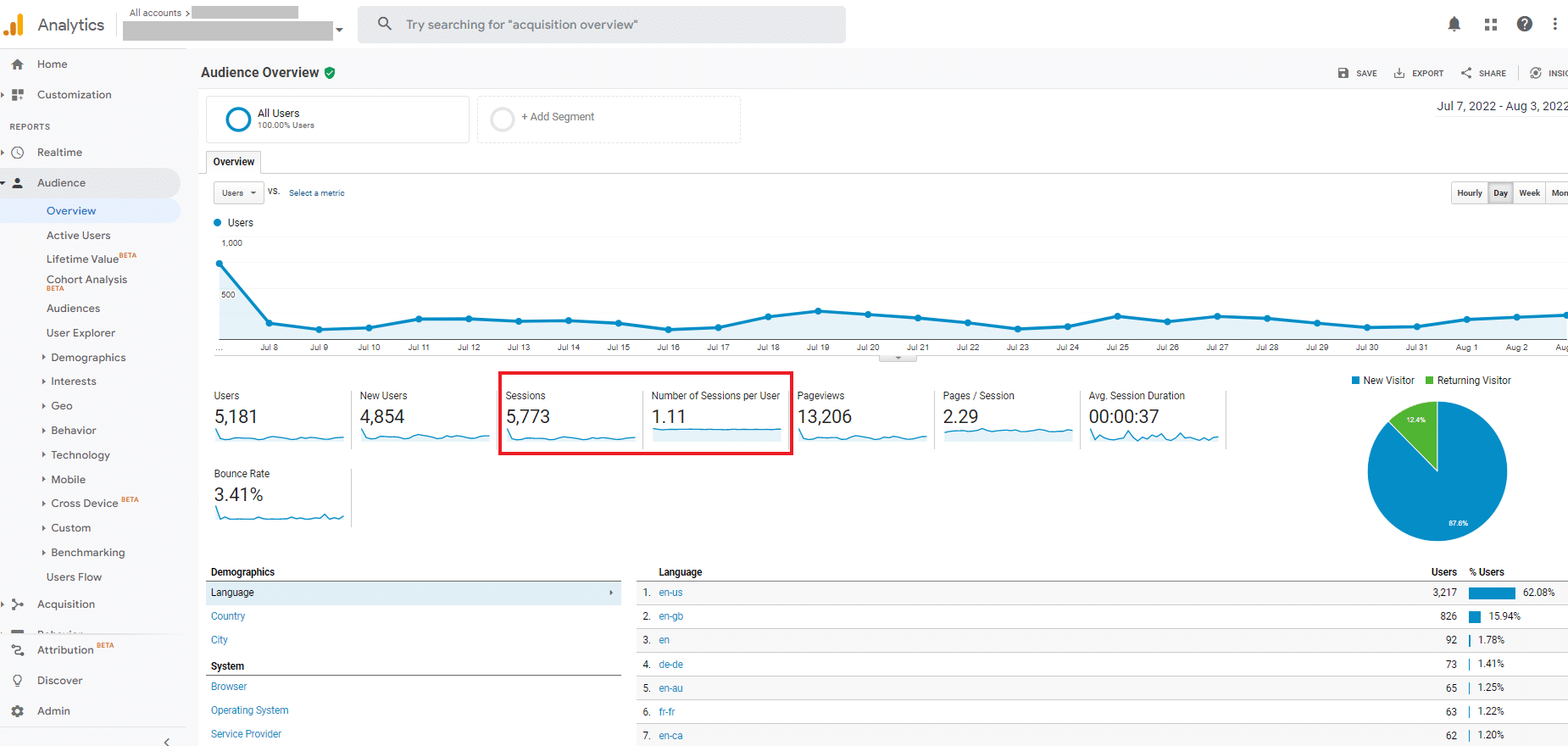
GA4 Sessions:
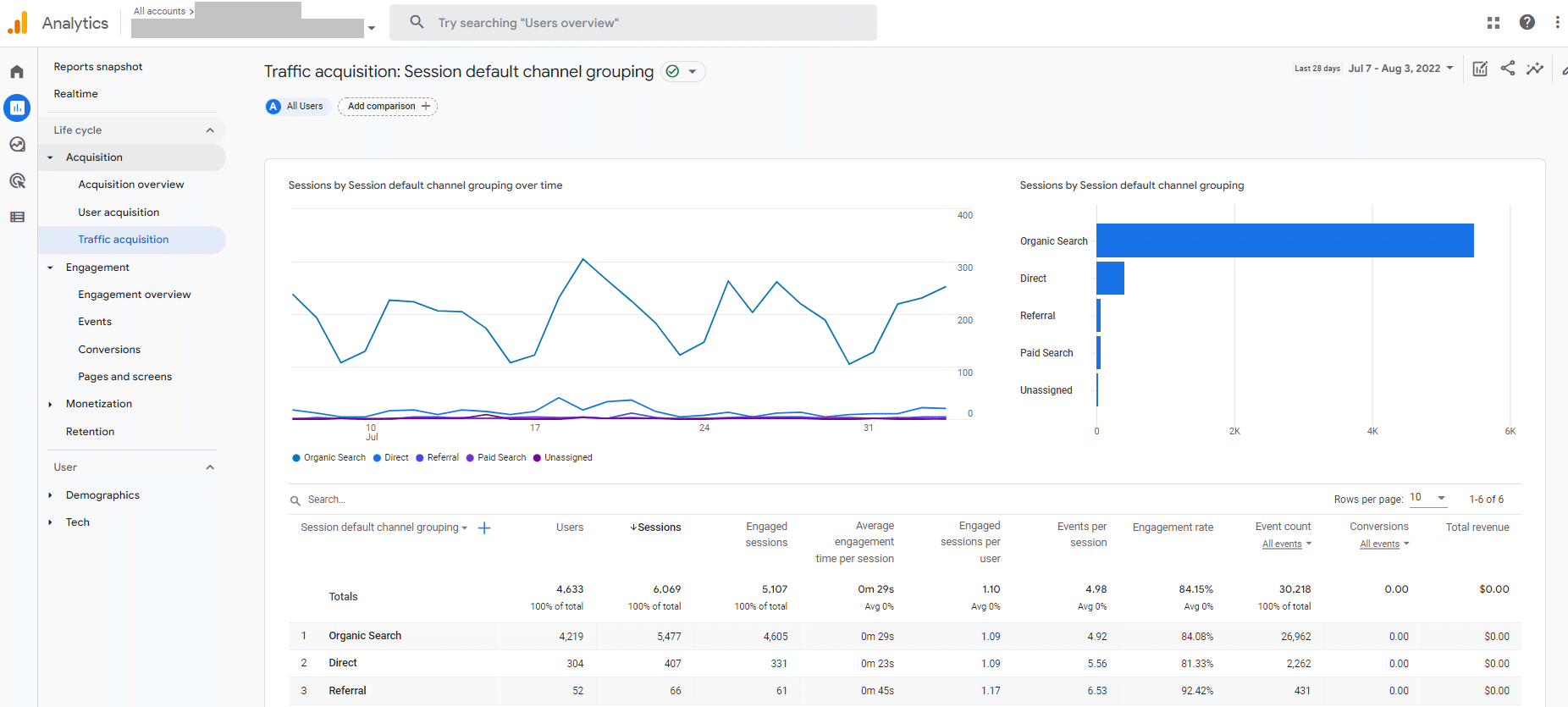
4. Pageviews & Screen view
GA4 will translate a pave view as a page_view event. The GA4 Configuration tag in Tag Manager or the config gtag will automatically trigger a page_view. Pageviews should be close between UA and GA4 reports, but they may be off by a small percentage. This is due to the different filters that can be applied in UA and GA4.
Screen views are the same as pageviews but for apps. They, too, will be triggered each time a user views a screen as a screen_view event.
UA Pageviews:
GA4 Pageviews:
5. Conversions
Conversions in GA4 are what used to be goals in UA. In Universal Analytics, conversions were measured by the goals and eCommerce transactions you set up. Now, in GA4, this distinction between goals and eCommerce is gone. You now measure all conversions via GA4 events. You will want to set up conversions that are important to your business’ success. Whenever a user completes that event, it is flagged and registered as a conversion in your GA4 property.
GA4 vs. Universal Analytics and What to do now
GA4 vs. Universal Analytics may look very different when viewing the different reports, but the way data is collected is still very similar. Once you know the differences between the two and understand how Google Analytics 4 will collect data for your reports, you’ll have a much easier time working with the new platform. Right now, it is essential to begin setting up your GA4 property while still collecting data in your UA property until it stops in July 2023.
Need help setting up your business’ new GA4 property? Let us know! We are a small but mighty SEO and Marketing team who can help set up your property correctly and help you start collecting data right away!